Introduction
In the fast-paced world of trading, mastering your tools is paramount. MT4 (MetaTrader 4) and MT5 (MetaTrader 5) are two of the most powerful and widely-used trading platforms available. Whether you are a novice or a seasoned trader, learning to navigate and utilize these platforms can significantly enhance your trading prowess. This guide will delve into essential tips and tricks for mastering MT4 and MT5, ensuring you maximize their potential to boost your trading performance.
The Importance of Mastering MT4 and MT5

Mastering MT4 and MT5 is not just about familiarity; it’s about gaining a competitive edge. These platforms offer a suite of sophisticated tools designed to facilitate meticulous analysis and precise execution. By fully understanding and leveraging these capabilities, traders can make more informed decisions, respond swiftly to market changes, and ultimately, improve their profitability.
Overview of MT4 and MT5
MT4 and MT5 are robust trading platforms developed by MetaQuotes Software. MT4, released in 2005, quickly became a favorite among forex traders for its simplicity and reliability. MT5, launched in 2010, expanded on its predecessor’s capabilities, offering more advanced features, improved performance, and greater flexibility across different asset classes, including stocks, futures, and CFDs.
Why Traders Choose MT4 and MT5
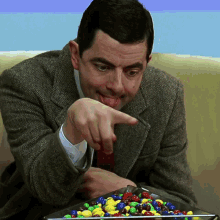
Traders choose MT4 and MT5 for their comprehensive analytical tools, automated trading capabilities, and user-friendly interfaces. MT4 is renowned for its stability and ease of use, making it ideal for beginners. MT5, with its enhanced features and greater market coverage, appeals to more experienced traders looking for sophisticated tools and broader trading opportunities.
Understanding the Basics of MT4 and MT5
Downloading and Installing the Platforms
The journey to mastering MT4 and MT5 begins with the simple steps of downloading and installing the platforms. Both can be easily obtained from the MetaQuotes website or through brokers offering these platforms. Installation is straightforward, with user-friendly wizards guiding you through the process.
Navigating the User Interface
Once installed, familiarizing yourself with the user interface is crucial. The layout includes key sections like the Market Watch, Navigator, and Terminal windows, each serving specific functions. Understanding how to navigate these areas efficiently is the first step toward proficient trading.
Basic Features and Tools
MT4 and MT5 offer a plethora of features, including real-time quotes, interactive charts, and extensive analytical tools. Both platforms support multiple order types and provide a comprehensive suite of technical indicators and charting tools to facilitate thorough market analysis.
Customizing Your Trading Platform

Personalizing Charts and Indicators
Customization is key to creating a trading environment that suits your strategy. Both MT4 and MT5 allow for extensive personalization of charts and indicators. You can adjust color schemes, add or remove grid lines, and overlay various technical indicators to tailor the charts to your preferences.
Setting Up Custom Templates
Creating custom templates can save time and ensure consistency in your analysis. Templates can include specific chart settings, indicators, and graphical objects. Once created, these templates can be easily applied to any chart, providing a quick setup that aligns with your trading strategy.
Creating and Saving Profiles
Profiles offer a way to manage multiple trading environments within the same platform. By saving different layouts and configurations as profiles, you can quickly switch between various setups tailored to different markets or trading strategies.
Advanced Charting Techniques
Using Multiple Time Frames
Analyzing multiple time frames provides a broader perspective on market trends. MT4 and MT5 support this through easy switching between time frames, allowing traders to gain insights from both short-term and long-term charts.
Incorporating Technical Indicators
Technical indicators are vital for identifying market patterns and potential entry or exit points. Both platforms offer a wide range of built-in indicators, and traders can also import custom indicators to suit their specific needs.
Drawing and Analyzing Trendlines
Trendlines are essential tools for visualizing market direction and identifying support and resistance levels. Mastering the art of drawing and interpreting trendlines can significantly enhance your technical analysis skills.
Effective Trade Execution
Placing Market and Pending Orders
MT4 and MT5 facilitate various order types, including market and pending orders. Understanding how to place these orders correctly and strategically is crucial for timely and effective trade execution.
Using One-Click Trading
Speed is often of the essence in trading. One-click trading features in MT4 and MT5 allow for instantaneous order placement, enabling traders to capitalize on fleeting market opportunities.
Managing Orders and Positions
Efficient order and position management is vital for maintaining control over your trades. Both platforms provide tools for monitoring and modifying orders, ensuring you can adapt quickly to market changes.
Leveraging Expert Advisors (EAs)
Introduction to Automated Trading
Expert Advisors (EAs) are automated trading systems that execute trades based on predefined criteria. These can be particularly beneficial for implementing complex strategies or trading around the clock without manual intervention.
Installing and Running EAs
Installing EAs on MT4 and MT5 is a straightforward process. Once installed, EAs can be activated to run on specific charts, automating your trading strategy and potentially enhancing your trading efficiency.
Optimizing and Backtesting EAs
Before deploying EAs in live trading, optimizing and backtesting them against historical data is essential. This ensures the EA performs as expected under various market conditions, minimizing risks and maximizing potential returns.
Utilizing Scripts for Efficiency
Automating Routine Tasks
Scripts in MT4 and MT5 can automate repetitive tasks, such as closing all positions or setting stop-loss orders. This not only saves time but also reduces the likelihood of human error.
Creating Custom Scripts
Advanced users can create custom scripts to perform specific functions tailored to their trading strategies. This requires some programming knowledge, but the flexibility it offers can be a significant advantage.
Importing and Running Scripts
Importing scripts is a simple process, and once imported, they can be executed with a single command. This allows for quick and efficient implementation of routine tasks or custom functions.
Risk Management Strategies

Setting Stop-Loss and Take-Profit Levels
Effective risk management is fundamental to successful trading. Setting appropriate stop-loss and take-profit levels helps protect your capital and lock in profits, ensuring you maintain control over your trades.
Using Trailing Stops
Trailing stops offer a dynamic way to protect profits while allowing your trades to run. As the market moves in your favor, the trailing stop adjusts, safeguarding your gains without limiting your potential upside.
Managing Leverage and Margin
Leverage can amplify both gains and losses. Understanding how to manage leverage and margin effectively is crucial for maintaining a balanced and sustainable trading approach.
Analyzing Performance and Reporting

Using the Trading Journal
Keeping a detailed trading journal is invaluable for tracking your performance and identifying patterns in your trading behavior. This helps in making informed adjustments to your strategy.
Generating and Interpreting Reports
Both MT4 and MT5 offer comprehensive reporting tools that provide insights into your trading activity. Regularly generating and analyzing these reports helps in understanding your strengths and areas for improvement.
Reviewing and Improving Trading Strategies
Continuous improvement is key to long-term success in trading. Regularly reviewing your strategies and performance allows you to refine your approach and adapt to changing market conditions.
Staying Updated and Continuous Learning
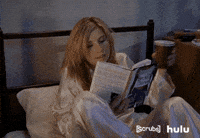
Following Market News and Analysis
Staying informed about market news and analysis is essential for making informed trading decisions. Numerous resources, including financial news websites and market analysis tools, can keep you updated.
Participating in Webinars and Forums
Engaging in webinars and forums provides opportunities to learn from other traders and industry experts. This continuous learning process is crucial for staying ahead in the trading game.
Reading Books and Research Papers
Expanding your knowledge through books and research papers can provide deeper insights into market theories and trading strategies. This helps in building a solid foundation and staying informed about advanced trading concepts.
Conclusion
Mastering MT4 and MT5 involves a blend of understanding the basics, leveraging advanced tools, and continuously improving your skills. By following the tips and tricks outlined in this guide, traders can harness the full potential of these platforms, enhancing their trading experience and boosting their performance. Whether you are just starting or looking to refine your strategy, the key points summarized here will set you on the path to trading mastery.
