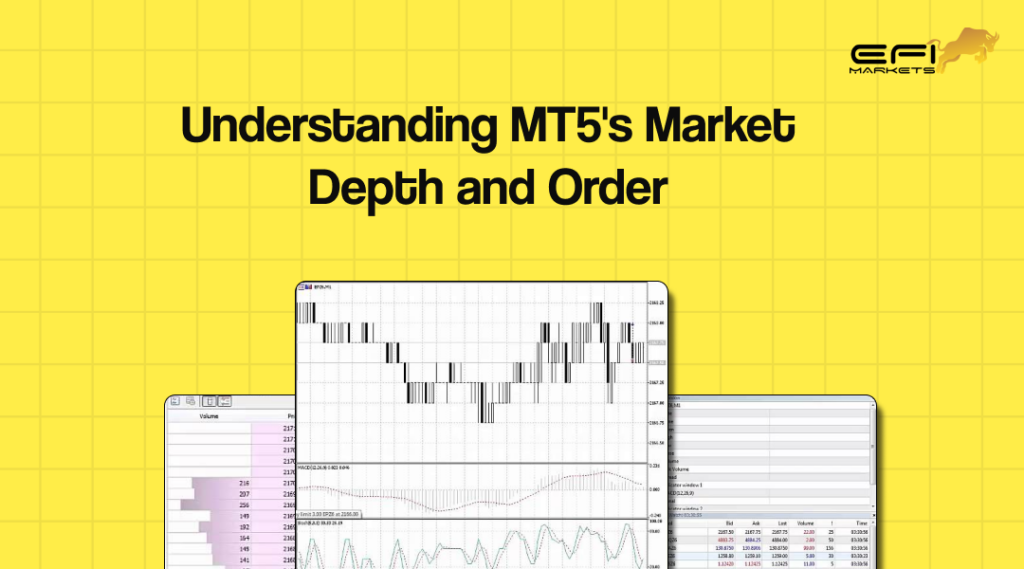
MetaTrader 5 (MT5) has become one of the go-to trading platforms for both novice and experienced traders. One of its standout features is the Market Depth, which provides valuable insights into market activity. But what exactly is Market Depth, and how do you leverage it to your advantage? Let’s break it down in a simple, conversational way, ensuring you can navigate MT5 like a pro.
What is Market Depth in MT5?
Market Depth, often referred to as the order book, shows the current buy and sell orders for a particular asset. Think of it as a window into the market’s inner workings, giving you a real-time snapshot of the demand and supply at various price levels. This feature can help traders make more informed decisions by showing where the bulk of buy and sell orders are placed.
Why is Market Depth Important?
Understanding Market Depth is crucial because it provides insight into market sentiment and potential price movements. Here’s why it matters:
Transparency: You can see the number of buy and sell orders at different prices, which helps in understanding market demand.
Strategic Entry and Exit: Knowing where large orders are placed can guide you in setting your entry and exit points.
Avoid Slippage: By seeing the available liquidity at various price levels, you can minimize the risk of slippage, where your order executes at a different price than expected.
Market Trends: Identifying areas with high buying or selling pressure can help in predicting short-term market trends.
How to Access Market Depth in MT5
Accessing Market Depth in MT5 is straightforward:
Open the Market Watch: Go to the “View” menu and select “Market Watch” or press Ctrl+M.
Select Your Asset: Right-click on the desired asset and select “Depth of Market” from the context menu.
You’ll now see a window displaying the buy and sell orders for that asset. The left side typically shows the buy orders (bids), and the right side shows the sell orders (asks).
Interpreting the Market Depth
At first glance, the Market Depth window might seem overwhelming, but it’s quite simple once you break it down. Here’s what you’ll see:
Bid and Ask Columns
Bids (Buy Orders): This column shows the buy orders at different price levels. The highest bid is the highest price someone is willing to pay for the asset.
Asks (Sell Orders): This column shows the sell orders at different price levels. The lowest ask is the lowest price someone is willing to sell the asset for.
Volume
Next to the price levels, you’ll see the volume of orders. This indicates how many units of the asset are being bid or offered at each price level. Larger volumes can indicate stronger support or resistance levels.
Price Levels
The specific prices at which orders are placed are listed vertically. By comparing the bid and ask volumes at various prices, you can gauge where the market might move next.
Using Market Depth for Trading Strategies
Now that you understand what Market Depth is and how to access it, let’s explore how you can use this information in your trading strategies.
Identifying Support and Resistance Levels
Market Depth can help you identify key support and resistance levels. Large clusters of buy orders below the current price suggest a support level, where buyers are likely to step in and push the price higher. Conversely, large clusters of sell orders above the current price indicate resistance, where selling pressure could push the price down.
Timing Your Trades
If you notice a large volume of buy orders at a certain price, it might be a good time to enter a long position, anticipating that the price will rise. Similarly, a large volume of sell orders could signal a good entry point for a short position.
Managing Risk
By understanding where large orders are placed, you can set your stop-loss orders more strategically. For instance, placing a stop-loss just below a large cluster of buy orders can provide extra protection, as it’s less likely the price will break through that level without significant selling pressure.
Placing Orders Through Market Depth
MT5 allows you to place orders directly from the Market Depth window, streamlining your trading process. Here’s how to do it:
Select the Price Level: Click on the price level where you want to place your order.
Choose Order Type: Decide whether you want to place a limit or stop order. Limit orders execute at a specified price or better, while stop orders become market orders once a specified price is reached.
Set Volume: Enter the number of units you want to buy or sell.
Place Order: Confirm the details and place your order.
This direct interaction with the Market Depth window can save time and ensure your orders are placed precisely where you want them.
Tips for Using Market Depth Effectively
While Market Depth is a powerful tool, it’s essential to use it correctly. Here are some tips to help you make the most of it:
Stay Updated
Market conditions can change rapidly. Regularly check the Market Depth to stay informed about current market dynamics. This real-time information can help you adjust your trading strategy as needed.
Combine with Technical Analysis
Market Depth should not be used in isolation. Combine it with other technical analysis tools like moving averages, RSI, and MACD to confirm your trading decisions. This holistic approach can increase your chances of success.
Be Wary of Spoofing
Spoofing is a tactic where traders place large orders to create a false impression of demand or supply, only to cancel them before they are executed. Be cautious and look for consistent patterns rather than reacting to a single large order.
Practice with a Demo Account
If you’re new to using Market Depth, consider practicing with a demo account. This allows you to familiarize yourself with the tool and test your strategies without risking real money.
Common Mistakes to Avoid
Even seasoned traders can make mistakes with Market Depth. Here are some common pitfalls to watch out for:
Over-Reliance on Market Depth
While Market Depth provides valuable insights, relying solely on it can be risky. Market conditions can change rapidly, and other factors like news events or economic data can significantly impact prices.
Ignoring the Bigger Picture
Market Depth shows short-term market activity, but it’s essential to consider the broader market trends and fundamentals. Make sure to incorporate both short-term and long-term analyses into your trading strategy.
Failing to Adapt
The market is dynamic, and so should be your strategies. Regularly review and adjust your approach based on the latest information from Market Depth and other sources.
Conclusion
MT5’s Market Depth is a valuable tool that can significantly enhance your trading experience. By providing transparency and real-time insights into market activity, it helps you make more informed decisions. Whether you’re identifying support and resistance levels, timing your trades, or managing risk, Market Depth offers a wealth of information at your fingertips.
Remember to combine Market Depth with other technical analysis tools, stay updated on market conditions, and practice regularly to refine your skills. By doing so, you can leverage MT5’s Market Depth to gain a competitive edge in the trading world.
Happy trading!
